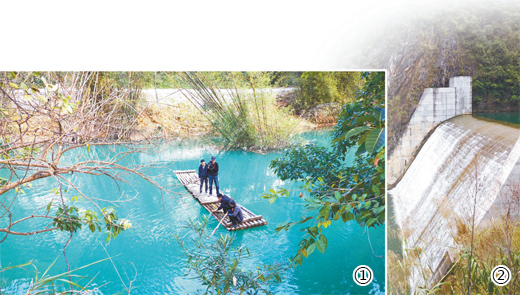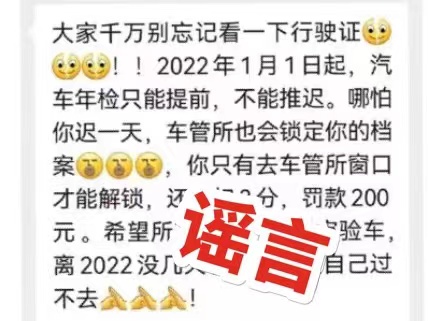(资料图片)
(资料图片)
vue实现列表依次逐渐进入动画
利用vue 中transition-group 实现列表逐个进入动画效果
1.vue3代码,
<script setup>import { reactive, toRefs, onBeforeMount, onMounted, watchEffect, computed } from "vue"const data = reactive({ show: false, inputVal: "", buildList: [ { name: "11" }, { name: "" }, { name: "" }, { name: "" }, { name: "" }, { name: "" } ]})const collectBuild = () => {}const beforeEnter = (el) => { el.style.opacity = 0}const enter = (el, done) => { let delay = el.dataset.key * 150 //进入延时 setTimeout(() => { el.style.transition = "opacity 0.4s " el.style.opacity = 1 el.style.animation = "right-to-left 0.4s infinite" //动画效果 el.style["animation-iteration-count"] = 1 done() }, delay)}onBeforeMount(() => {})onMounted(() => { data.show = !data.show})watchEffect(() => {})defineExpose({ ...toRefs(data)})</script>
2.过渡动画放在 统一放在一个css文件夹中,引入到main.js
body{ padding: 0; margin: 0;}/* 从右到左 */@keyframes right-to-left { from { padding-left: 100%; } to { padding-left: 0%; }}/* 从左到右 */@keyframes left-to-right { from { padding-right: 100%; } to { padding-right: 0%; }}更新:解决循环元素过多,防止延时时间过长,dom长期不显示
let index = 0const enter = (el, done) => { let delay = el.dataset.key * 150 //进入延时 if(index <= 30){//只循环30条 setTimeout(() => { el.style.transition = "opacity 0.4s " el.style.opacity = 1 el.style.animation = "right-to-left 0.4s infinite" //动画效果 el.style["animation-iteration-count"] = 1 done() }, delay) } else { el.style.opacity = 1 }} 关键词: